Knowing how to find what you need in electronic databases is a powerful research skill and the keywords you use are a huge part of the success or failure of your search. Keywords, or search terms, are words or short phrases that represent the main ideas or concepts in your topic. For example, if you want to find out if caffeine has an influence on academic achievement in teenagers, then caffeine, "academic achievement" and teenagers are obvious keywords to use.
Tip:
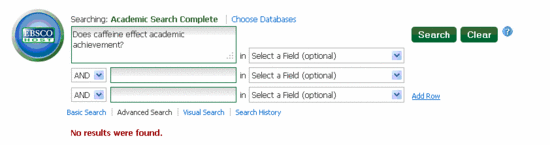
Include synonyms in your search whenever possible. Databases only bring back results which contain the exact words you typed in. If you don't include synonyms you could miss a great deal of relevant material.